Keytap3: check if your keyboard can be eavesdropped through a microphone
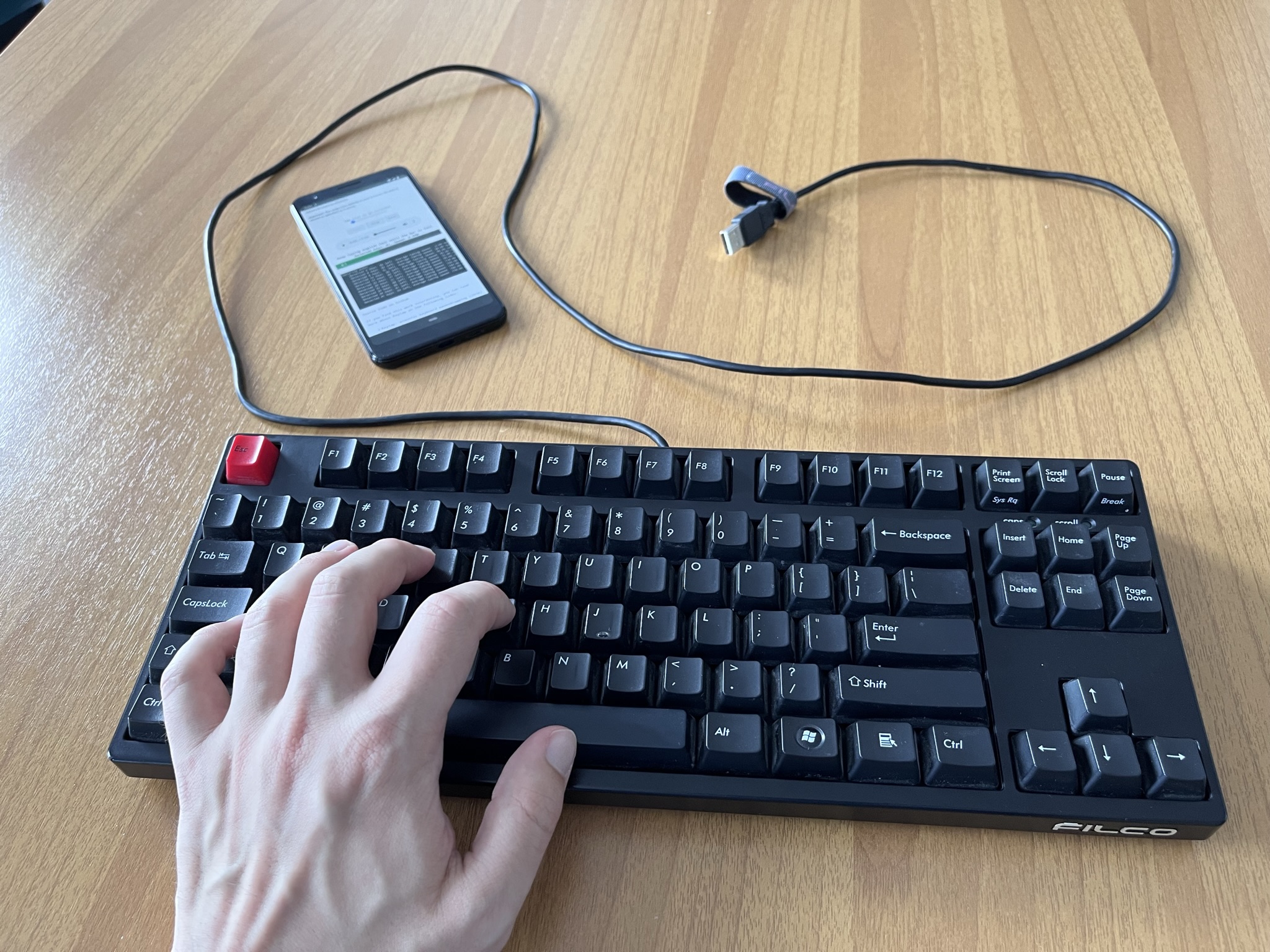 Keytap3 setup - a phone "listening" to the keyboard clicks
Keytap3 setup - a phone "listening" to the keyboard clicks
▶️ Watch a short video demonstration (1:30)
Instructions
- Be in a quiet room
- Open this page on your phone and place it next to the keyboard of interest
- Alternatively, open the page on your PC and put the mic next to the keyboard
- Note that the keyboard does not even have to be plugged in during this test
- Press the Init button below and allow microphone access to the web page
- Type some English text on the keyboard using only lowercase letters and space
- Try not to type faster than 250 CPM
- This works only with mechanical keyboards because they make louder clicks
After enough audio is recorded, the page will analyze the recording and try to recover the text that you have typed using only the recorded sound of the key clicks. When the processing finishes, observe the output displayed in the window below. If you are able to recognize parts of the text that you have typed, then your keyboard is vulnerable to acoustic eavesdropping attacks.
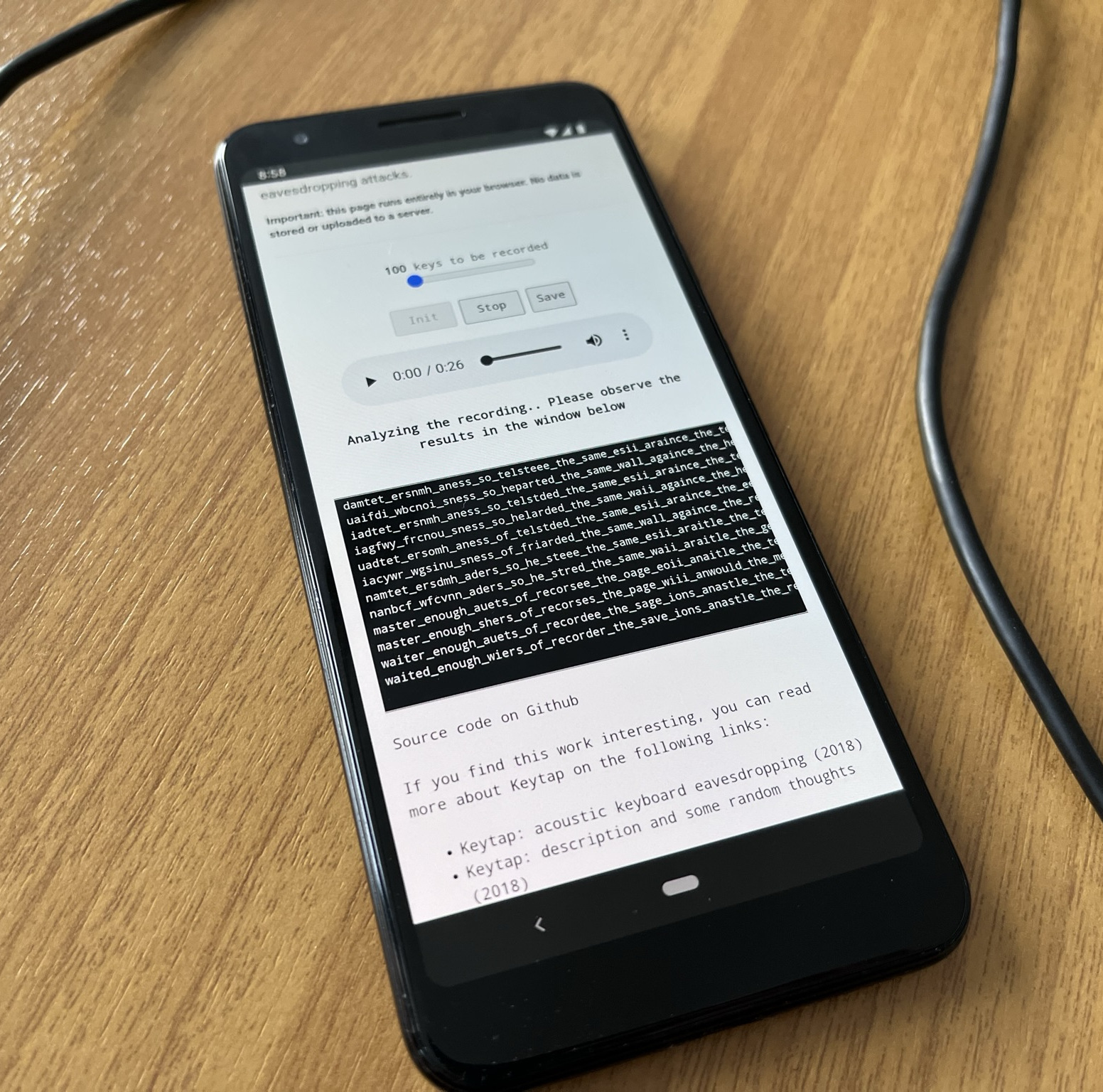 Sample results with the following input "after enough audio is recorded the page will analyze the..."
Sample results with the following input "after enough audio is recorded the page will analyze the..."
Perform a test
Important: this page runs entirely in your browser. No data is stored or uploaded to a server.
Source code on Github
If you find this work interesting, you can read more about Keytap on the following links: